Transform Your Business Communications with HubSpot and VoIP International Integration
Seamlessly integrate VoIP International’s advanced calling features with your HubSpot CRM to enhance productivity and customer engagement.
Revolutionize Your Customer Interactions
Get Started Today | Request a Demo
Introduction to Integration

How this all works!
Integrating VoIP International with HubSpot CRM empowers organizations to streamline their communication processes in several impactful ways.
By embedding VoIP International's advanced functionalities directly into HubSpot, businesses can leverage enhanced calling features without leaving the CRM environment.
This integration not only simplifies workflows but also greatly improves data management. Every call made or received through the HubSpot CRM is automatically logged, providing teams with valuable insights and comprehensive interaction histories.
This data richness allows for more strategic decision-making and a more personalized approach to customer service.
The integration of VoIP International with HubSpot also enables features such as click-to-call, which allows users to initiate calls directly from a contact’s profile within HubSpot, and real-time data pop-ups, which provide immediate access to relevant customer information during calls.
These capabilities ensure that communication is not only faster but also more relevant, which is crucial for building strong customer relationships and delivering exceptional service.
Overall, the integration of VoIP International with HubSpot is designed to enhance the efficiency of communication channels, reduce the time spent on manual data entry, and ensure that customer interactions are both meaningful and productive.
This holistic approach to communication and data management is what positions businesses using this integrated solution at the forefront of customer engagement technology.
Key Features and Benefits
 Click-to-Call
Click-to-Call
The click-to-call functionality allows users to initiate telephone calls directly from within HubSpot by simply clicking a contact's phone number.
This feature significantly reduces the steps needed to communicate with clients, streamlining the process and saving time.
By integrating this feature,
VoIP International
ensures that users can maintain their focus on customer interactions without the need to switch between different tools or devices, thus enhancing productivity and simplifying the communication workflow.
 Automated Call Logging
Automated Call Logging
Every call made or received through the integrated VoIP International system is automatically logged into HubSpot.
This automation ensures that all call data, including duration, time, and caller information, is accurately captured and stored within the CRM.
This feature provides businesses with reliable activity records and generates valuable data for analytics, helping teams understand call patterns, customer engagement levels, and overall communication effectiveness.
Automated call logging is crucial for maintaining a comprehensive history of customer interactions, which can improve follow-up strategies and customer relationship management.
 Instant Screen Pop-Ups
Instant Screen Pop-Ups
During phone calls, the integration enables real-time data pop-ups that instantly display relevant customer information from HubSpot.
This feature ensures that the person handling the call has immediate access to critical customer data such as previous interactions, purchase history, and personalized notes.
Having this information at their fingertips allows staff to provide a personalized and informed service, greatly enhancing the customer experience and increasing the chances of successful outcomes from each interaction.
 Auto Call Scheduling
Auto Call Scheduling
The call scheduling feature allows users to schedule calls directly from the CRM and receive reminders through HubSpot.
This function helps in organizing and managing future communications effectively, ensuring no customer interaction is missed.
Call scheduling is particularly useful for planning follow-ups, sales calls, or support sessions in advance, helping teams stay organized and efficient.
This feature integrates seamlessly into the user’s daily workflow within HubSpot, making it easy to maintain visibility of scheduled calls and manage time efficiently.
How It Works: VoIP International Chrome Plugin Integration with HubSpot
Initial Setup for VoIP International Chrome Plugin Integration with HubSpot
Install the Chrome Plugin
Install the Plugin: Go to the Chrome Web Store, search "VoIP International," and click 'Add to Chrome'. Confirm by clicking 'Add extension'.
Log In: After installation, click the VoIP International icon in your browser, log in with your account details, and start using the plugin with HubSpot CRM.
With these quick steps, you're ready to integrate VoIP features directly into HubSpot, streamlining your CRM activities.
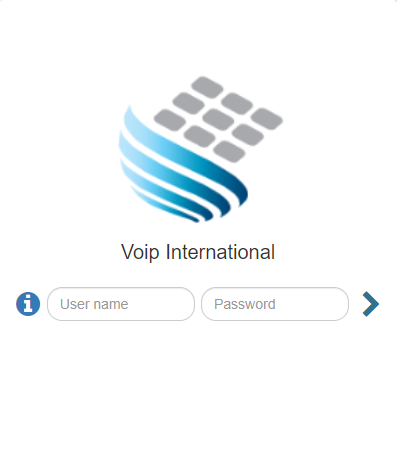
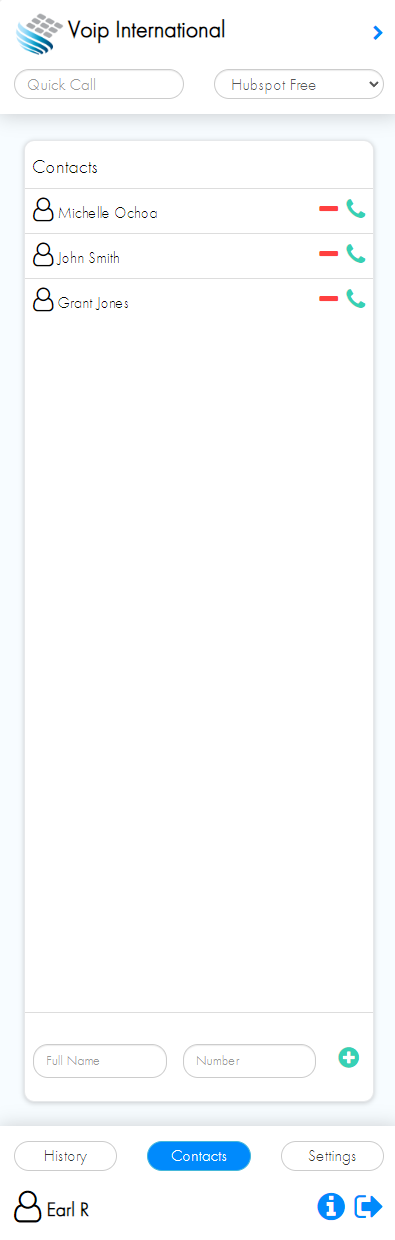
Link to HubSpot
Select HubSpot Integration
-
Open the Plugin Interface: With the VoIP International plugin installed and you logged in, click on the plugin's icon in your Chrome browser to open its interface.
-
Choose Integration: Within the plugin's interface, you'll be presented with a list of available CRM integrations. Locate and select 'HubSpot' from this list. This action initiates the integration process with HubSpot.
No Additional Authorization Needed
-
Automatic Synchronization: Because you're already logged into HubSpot, the plugin recognizes your active session. It will seamlessly synchronize with your HubSpot data without the need for any additional steps or authorization on your part.
-
Confirmation: The plugin may display a confirmation message or indicator showing that the synchronization with HubSpot has been successful.
This simplified linking process eliminates the need for multiple logins or complex authorization procedures, allowing you to quickly integrate VoIP International’s functionalities with your HubSpot CRM system. Now, you can start enjoying the enhanced communication features directly within your HubSpot environment.
Configuration
Enhanced Click-to-Call Functionality
The Click-to-Call feature provided by the VoIP International Chrome Plugin represents a significant enhancement in how telecommunication is integrated into everyday business workflows. This feature is exceptionally versatile, enabling your team to initiate voice calls instantly from any recognized telephone number displayed in the Chrome browser—not just within HubSpot but across any website or application accessed through Chrome.
-
Universal Accessibility: Whether a phone number appears in an email, on a website, or within a CRM entry like HubSpot, your team can immediately initiate a call with a simple click. This eliminates the need to manually dial numbers or switch between devices, saving time and reducing the likelihood of dialing errors.
-
Workflow Integration: By integrating this functionality directly into the browser, VoIP International ensures that your team can maintain focus and workflow continuity without disruption. The ability to initiate calls while navigating through online resources or during live digital interactions enhances responsiveness and operational speed.
-
Enhanced Customer Interaction: When used within HubSpot, this feature allows for more than just calling; it connects seamlessly with your CRM data. This means that every call made via click-to-call can be logged automatically, and relevant customer information can be brought up instantly, ensuring that interactions are both personal and informed.
-
Efficiency and Productivity: Click-to-Call is designed to streamline communication processes, significantly reducing the time spent on preparing and making calls. This efficiency not only speeds up operations but also allows your team to handle more calls in less time, boosting overall productivity.
Key Benefits of Click-to-Call Functionality:
This powerful functionality redefines the ease and efficiency of phone communications in professional settings, reinforcing VoIP International’s commitment to delivering cutting-edge solutions that integrate deeply into client workflows and enhance the quality of business communications.

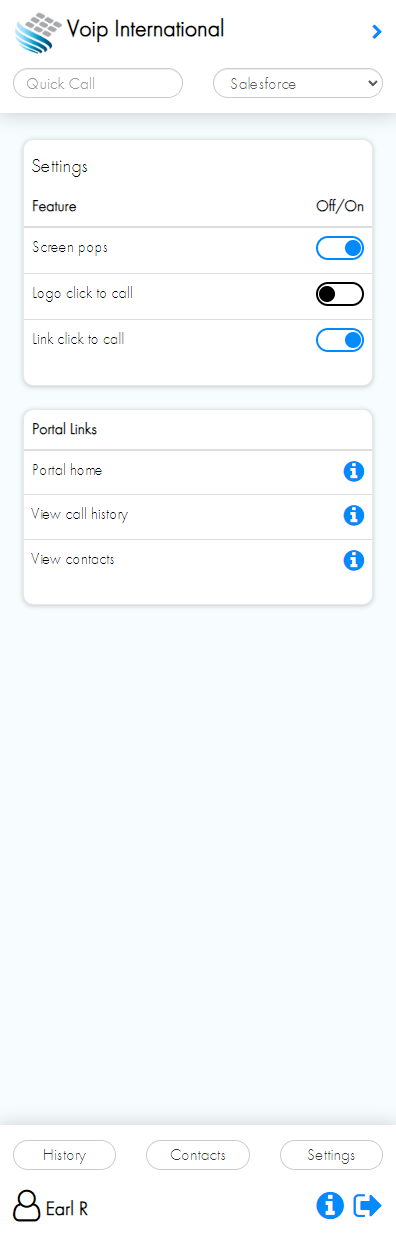
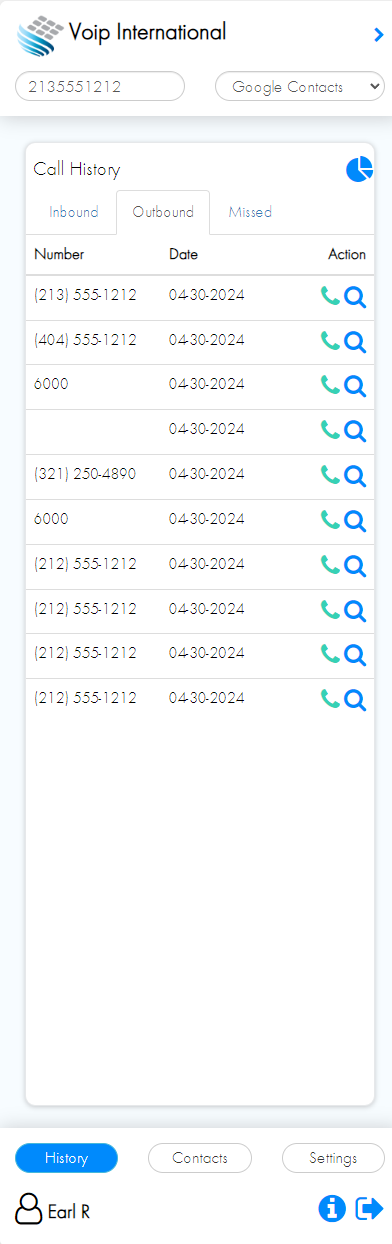
Daily Use of the VoIP International Chrome Plugin
Making Calls
To make a call, simply navigate to a contact in HubSpot and click the phone icon provided by the VoIP International plugin next to the contact's phone number. This action initiates a direct click-to-call from your browser, enabling you to connect with clients or colleagues effortlessly. The integration ensures that you can call directly from the contact's profile without the need for manual dialing, streamlining communication processes and enhancing productivity.
Receiving Calls
When you receive a call, the VoIP International plugin immediately displays a real-time pop-up. This pop-up shows the caller's information, sourced directly from HubSpot, providing instant context about the caller. Access to such information at the moment of the call allows you to personalize your responses and prepare for the interaction, significantly improving communication effectiveness and customer satisfaction.
Automated Call Logging
Following the conclusion of each call, the plugin takes charge of logging all relevant call details into the contact’s timeline within HubSpot. This includes the duration of the call, the outcome, and any notes you may have taken during the conversation.
This feature ensures that all communication records are comprehensive and up-to-date, which is crucial for maintaining accurate customer relationship management and for future reference. Automated call logging saves time and reduces the risk of human error, making your CRM system an even more powerful tool for managing customer interactions.
By integrating these features into your daily routine, the VoIP International Chrome Plugin not only simplifies your communication tasks but also enhances the overall efficiency and effectiveness of your customer engagement strategies.

VoIP International
The integration of the VoIP International Chrome Plugin with HubSpot CRM revolutionizes the way businesses communicate, merging advanced VoIP functionalities with the powerful data management capabilities of HubSpot.
Custom
By implementing these steps, your organization can significantly leverage the benefits of embedding VoIP capabilities directly within your CRM activities. The seamless integration not only simplifies your communication processes but also enriches your customer interactions, ensuring that every call counts towards building stronger, more productive relationships.
HubSpot
This guide, complemented by instructive visual screenshots, provides a straightforward roadmap from initial setup to daily operation. It demonstrates just how easy and effective it is to streamline communications and enhance operational efficiency across both customer service and sales departments.
Integration
Adopting this integration means embracing a solution that supports your team in delivering exceptional service while driving business growth through smarter, more connected customer engagements. Transform your communication strategies today with VoIP International and HubSpot, and experience firsthand the increased efficiency and enhanced capabilities of your CRM system.
Customer Success Stories: VoIP International and HubSpot Integration
Testimonials from Diverse Industries
Our integration has transformed the way businesses communicate. For privacy concerns, personal and company information in the following testimonials has been changed:
Technology Sector
"Integrating VoIP International with HubSpotstreamlined our support calls significantly. We've seen a 30% increase in our customer satisfaction scores because of the faster and more personalized service we can now provide." – CTO, Tech Solutions Inc.
Healthcare Services
"The automated call logging has been a game changer for our client management. It ensures that we have accurate call records which are crucial for compliance and service continuity." – Administrator, HealthCare Plus.
Retail Industry
"The click-to-call feature has revolutionized our sales process. Being able to call customers directly from their CRM profiles has not only saved time but also increased our conversion rates." – Sales Director, Global Retailers Ltd
Educational Institutions
"Real-time data pop-ups have enabled our admissions team to have all the relevant applicant information at their fingertips during calls, significantly improving our engagement strategy." – Admissions Officer, State University.
Enhancing Customer Service in E-commerce
Learn how an e-commerce company utilized VoIP International’s features to manage high call volumes during peak seasons, leading to improved customer experiences and sales. Read Case Study
Streamlining Operations in Financial Services
Discover how a financial services firm used the integration to enhance client interactions and internal communications, achieving higher retention and efficiency. Read Case Study
Improving Patient Communications in Healthcare
Examine how a healthcare provider leveraged the integration to handle patient inquiries efficiently, ensuring timely and personal responses while meeting compliance needs. Read Case Study
Boosting Enrollment Rates for Educational Programs
See how an educational institution was able to boost its enrollment rates through more effective communication and data management strategies enabled by the integration. Read Case Study
Take the Next Step with VoIP International and HubSpot Integration
Sign Up or Request a Personalized Demo
Ready to transform your business communications? Don't miss out on the opportunity to elevate your customer interactions with VoIP International integrated with HubSpot.
We invite you to sign up today or contact our sales team to schedule a personalized demonstration. Experience firsthand how our advanced VoIP features can streamline your workflows and enhance your customer service.
Join the many satisfied businesses benefiting from our integration.
See the integration in action and understand how it fits into your specific business needs.
Sign Up | Request a Demo
 Frequently Asked Questions (FAQs) about VoIP International and HubSpot Integration
Frequently Asked Questions (FAQs) about VoIP International and HubSpot Integration
Our FAQ section is designed to address the most common inquiries regarding the integration of VoIP International with HubSpot CRM. This section uses an expandable accordion format to keep the information organized and accessible, ensuring that you can easily find answers to your questions without cluttering the page.
- The VoIP International plugin is compatible with most versions of HubSpot. For best performance, ensure your HubSpot CRM is updated to the latest version.
To install the plugin, you need a stable internet connection and the latest version of the Chrome browser. Your system should also meet the minimum requirements as specified by the Chrome Web Store
Installation is straightforward: download the plugin from the Chrome Web Store, add it to your Chrome browser, and select HubSpot from the list of integrations within the plugin’s settings.
Yes, the plugin offers customization options to tailor features like click-to-call, call logging, and real-time data pop-ups according to your business needs.
VoIP International provides comprehensive support through our customer service team, available via email, phone, or live chat. We also offer detailed documentation and troubleshooting guides on our website.
The plugin itself is free to install; however, certain VoIP services may require a subscription or pay-as-you-go fees, depending on your usage and service plan with VoIP International.
VoIP International adheres to industry-standard security protocols, ensuring that all data exchanged between VoIP services and HubSpot is encrypted and securely handled.
Yes, once installed in your Chrome browser, the plugin can be accessed on any device where you are logged into your synchronized Chrome account.
