Unlock the Power of Unified Communications with VoIP International's Teams Integrator
In today’s fast-paced business environment, efficient communication is the backbone of success. With hybrid and remote work becoming the norm, organizations need solutions that unify their communication channels, streamline workflows, and enhance collaboration. VoIP International’s Teams Integrator bridges the gap between enterprise VoIP systems and Microsoft Teams, turning the popular platform into a robust unified communications tool.
The Rise of Unified Communications (UC)
Unified Communications (UC) is no longer a luxury but a necessity for businesses. By integrating various communication tools—voice, video, chat, and file sharing—UC eliminates silos and ensures seamless collaboration across teams. VoIP International’s Teams Integrator brings this concept to life, leveraging Microsoft Teams as the central hub for all communication activities.
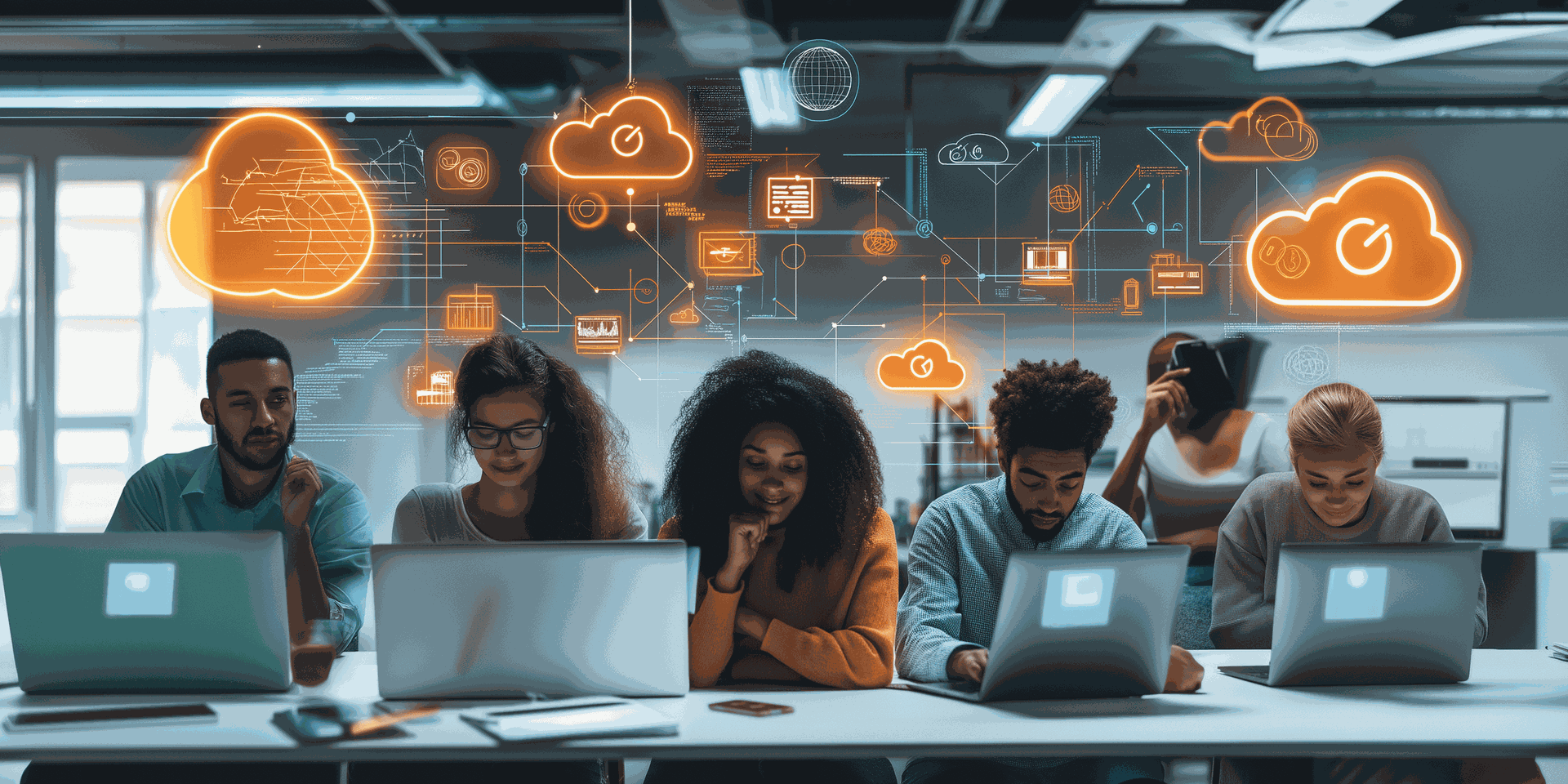
Key Features of VoIP International’s Teams Integrator
1. Advanced VoIP Features in Microsoft Teams
Microsoft Teams is already a powerful platform for collaboration, but it lacks the full range of VoIP functionalities that many businesses require. Teams Integrator fills this gap by adding features like:
- Extension Dialing: Easily connect with team members or departments via extensions.
- Advanced Call Routing: Ensure calls reach the right person or department, boosting efficiency.
- Voicemail to Email: Receive voicemail recordings directly in your inbox for easy access.
- Call Analytics: Gain valuable insights into call volume, duration, and performance.
2. Seamless Integration with Microsoft Ecosystem
The Teams Integrator works effortlessly with other Microsoft tools such as Outlook, SharePoint, and OneDrive. This integration enables users to:
- Schedule and manage calls directly from Outlook.
- Access shared files during calls for improved collaboration.
- Store call recordings in OneDrive or SharePoint for easy retrieval.
3. Improved Customer Support with Contact Center Features
For businesses with customer service operations, Teams Integrator offers tools that elevate customer interactions:
- Agent Tools: Access customer details and call history during calls for personalized support.
- Managerial Insights: Monitor agent performance, analyze call metrics, and optimize workflows.
4. Built-In Disaster Recovery
Downtime can disrupt operations and lead to financial losses. With VoIP International’s disaster recovery solutions, businesses can maintain communication even during unforeseen events. Calls are rerouted automatically, ensuring no opportunities are missed.
5. Enhanced Security
Data security is a top priority, and Teams Integrator is equipped with enterprise-grade encryption and compliance with global security standards to safeguard sensitive communications.
6. Call Transcription Services
Teams Integrator converts spoken words into written text, making it easy to document calls, create meeting minutes, or analyze customer interactions. These transcriptions are particularly useful for training and compliance purposes.

Why Choose VoIP International’s Teams Integrator?
With countless communication solutions available, why should businesses choose VoIP International’s Teams Integrator? Here’s what sets it apart:
- User-Friendly Interface: No need to learn new tools—users can access VoIP features within the familiar Microsoft Teams environment.
- Scalability: The solution grows with your business, accommodating new users and features without disruptions.
- Cost-Effective: Save on additional communication tools by leveraging your existing Teams setup.
- 24/7 Support: VoIP International’s dedicated support team ensures smooth implementation and ongoing assistance.
How Teams Integrator Transforms Communication
Boost Productivity
Teams Integrator eliminates the need to switch between multiple apps for communication. Employees can make calls, send messages, and share files—all within Microsoft Teams—saving valuable time.
Enhance Collaboration
Unified communications foster real-time collaboration. For example, a sales team can discuss a client’s needs in a Teams chat, hop on a quick call with the client, and share a proposal document—all within the same platform.
Streamline Remote Work
Remote work often leads to communication challenges. Teams Integrator ensures remote teams stay connected with features like video conferencing, instant messaging, and file sharing, all backed by reliable VoIP technology.
Improve Customer Experience
Customer satisfaction is critical for business success. With Teams Integrator, customer support teams can handle calls more effectively, ensuring faster resolution times and personalized service.
Getting Started with Teams Integrator
Implementing VoIP International’s Teams Integrator is a straightforward process. Here’s how businesses can get started:
- Schedule a Demo: See the solution in action with a live demonstration tailored to your business needs.
- Integration Setup: VoIP International’s experts handle the integration process, ensuring minimal disruption.
- Training and Onboarding: Employees receive training to maximize the potential of Teams Integrator.
- Ongoing Support: Benefit from round-the-clock support to address any technical issues or questions.
FAQs About Teams Integrator
Q: What is Teams Integrator?
A: Teams Integrator enhances Microsoft Teams by adding advanced VoIP features such as call routing, voicemail to email, and call analytics.
Q: Can Teams Integrator work with our existing phone system?
A: Yes, it seamlessly integrates with most VoIP systems, ensuring a smooth transition.
Q: Is Teams Integrator suitable for remote teams?
A: Absolutely! Teams Integrator is designed to support remote and hybrid work setups, offering robust communication tools for distributed teams.
Q: How secure is Teams Integrator?
A: It includes enterprise-grade encryption and complies with global security standards to protect your data.
Q: What businesses can benefit from Teams Integrator?
A: Teams Integrator is ideal for businesses of all sizes, especially those relying on Microsoft Teams for daily communication and collaboration.
Q: How long does the implementation take?
A: Implementation is quick and hassle-free, with most businesses up and running in just a few days.
Transform Your Business Communication Today
VoIP International’s Teams Integrator is the ultimate solution for businesses looking to enhance their communication and collaboration capabilities. By combining the power of Microsoft Teams with advanced VoIP features, Teams Integrator enables businesses to stay ahead in today’s competitive landscape.
Ready to unlock the power of unified communications? Contact VoIP International today to schedule your demo and experience the difference!